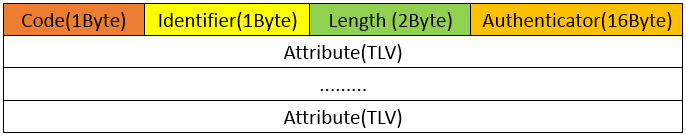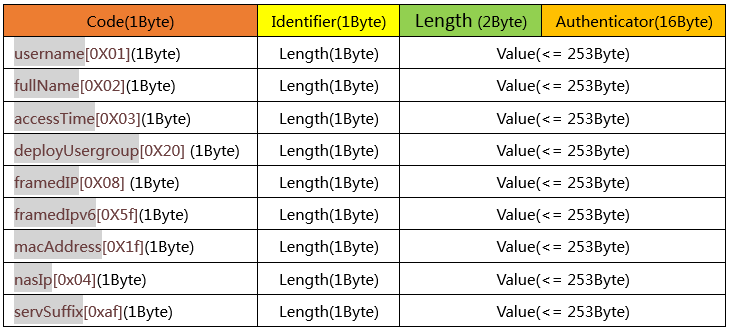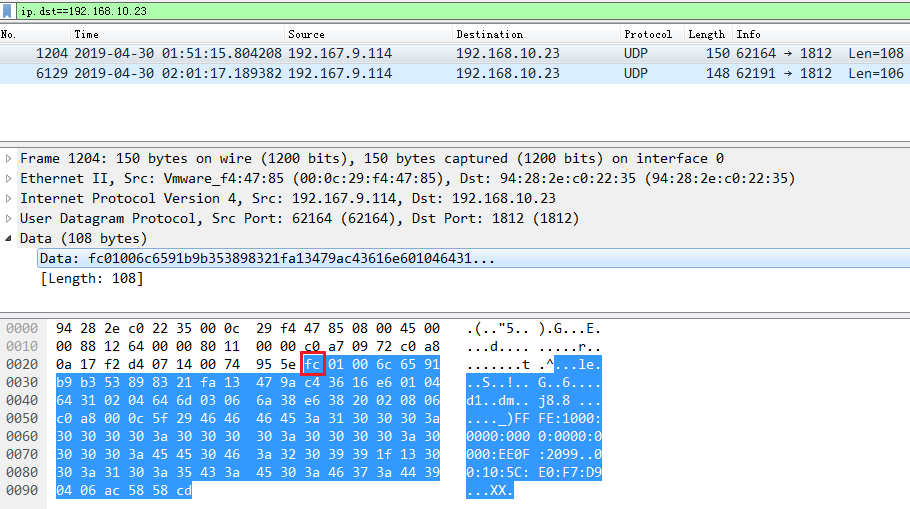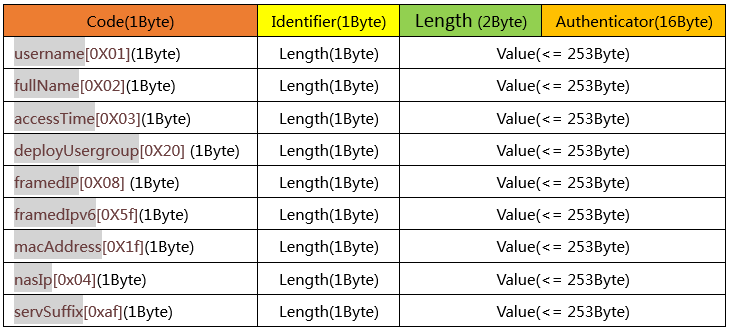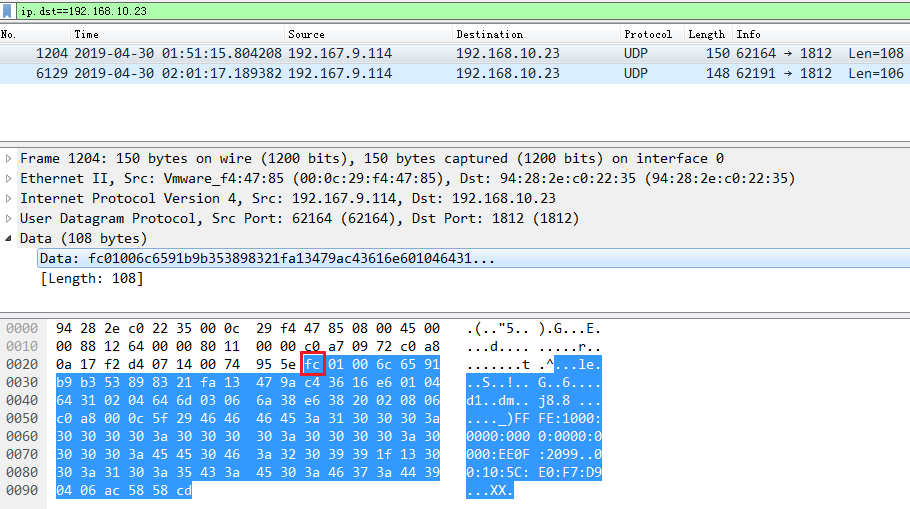Add/Modify User Notification
Use this feature to add or modify a user notification.
Operation Procedure
- Click the User tab. From the navigation tree, select User Access Policy > Service Parameters > System Settings. Click the Configure icon for User Notification Parameters.
- Click Add or click the Modify icon
 for an existing user notification.
for an existing user notification.
- Configure parameters of the user notification.
- Click OK.
Parameters
- Notification Type: Format of the notification packets sent by INC to the third-party server.
- Event: Type of events to notify the third-party server. Options are Obtain Endpoint IP, User Logon, Authentication Failure, Accounting Start and User Logoff.
- Server IP Address: IP address of the third-party server. This parameter is available when the notification type is set to RADIUS.
- Server Port: Port on which the third-party server listens for notification packets. This parameter is available when the notification type is set to RADIUS.
- Shared Key: Shared key used to secure communication between INC and the third-party server. This parameter appears when the notification type is set to RADIUS.
- Syslog Packet Header: Header of the syslog packet. This parameter appears when the notification type is set to Syslog.
- Content: Content of the user notification. When the notification type is Syslog or UDP, configure the notification content according to the parameter description in the Tip area.
- Filtering Configuration: Filters notifications by using the Filtering Attribute, Attribute Value, and Filtering Rule fields to make sure the notifications are sent to the intended devices.
Proprietary Packet Description
Proprietary notification packets apply only to the Obtain Endpoint IP and User Logoff notification events and use the RADIUS packet format as shown in the following figure.
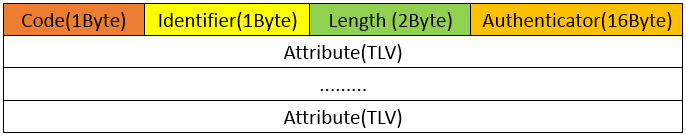
The packet header is 20 bytes long. The packet data uses the Type-Length-Value (TLV) format. The Type field indicates the data attribute type, the Length field indicates the length of the TLV unit, and the Value field indicates the attribute value.
A packet contains the following fields:
- The Code field is 1 byte long. For the Obtain Endpoint IP event, the code value is 0Xfc (252 in decimal notation). For the User Logoff event, the code value is 0Xfd (253 in decimal notation).
- The Identifier field is 1 byte long and its value is 1.
- The Length field is 2 bytes long and it indicates the length of the whole packet.
- The Authenticator field is 16 bytes long and used in authentication.
- The Attribute (TLV) fields contain extended attributes. Each Attribute (TLV) field supports a maximum of 255 bytes.
- The Type field supports following values:
- 0X01: Account name.
- 0X02: Platform user name.
- 0X03: Access time.
- 0X20: User group deployment. This attribute is contained in the notification packets for the Obtain Endpoint IP event.
- 0X08: Endpoint IPv4 address.
- 0X5f: Endpoint IPv6 address.
- 0X1f: Endpoint MAC address.
- 0X04: NAS IP address.
- 0Xaf: Service suffix.
- 0Xb2: User group.
- If the notification event is Obtain Endpoint IP, the packet contains attributes in the following order:
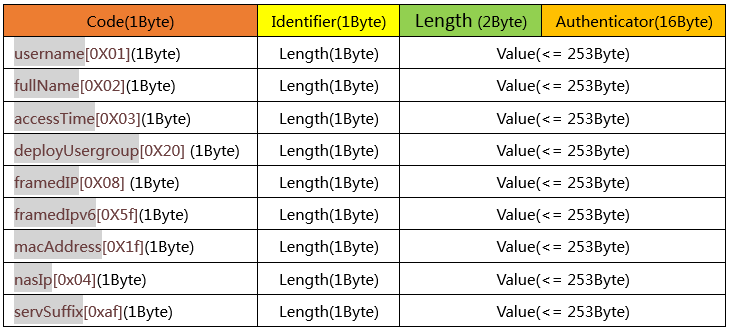
The following figure displays a captured notification packet for the Obtain Endpoint IP event. In this example, the packet does not have the servSuffix[0xaf] attribute.
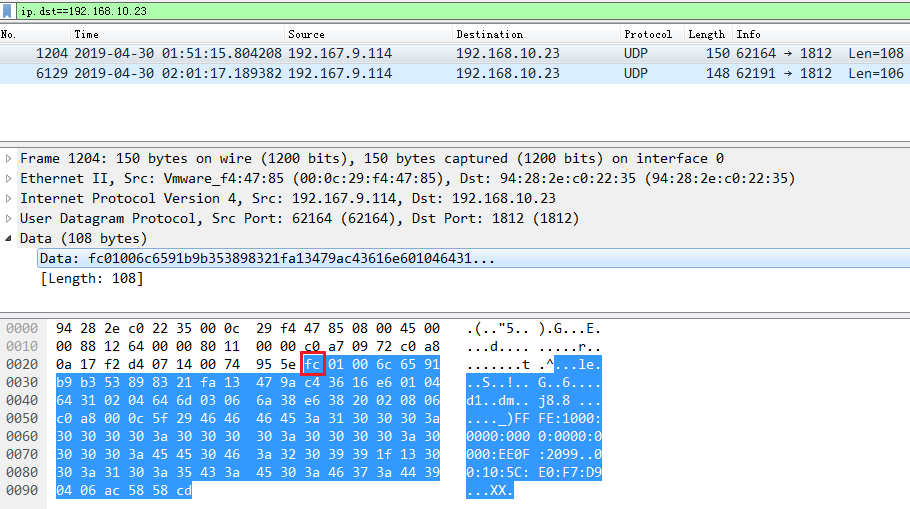
- If the notification event is User Logoff, the notification packet does not contain the deployUsergroup attribute because no user group is deployed when a user logs off. The notification packet contains attributes in the following order:
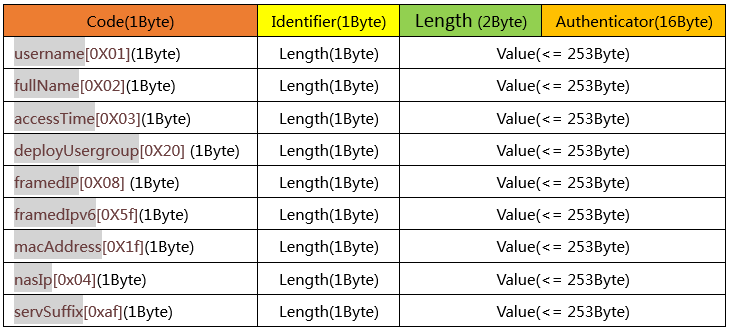
The following figure displays a captured notification packet for the User Logoff event. In this example, the packet does not have the servSuffix[0xaf] attribute.
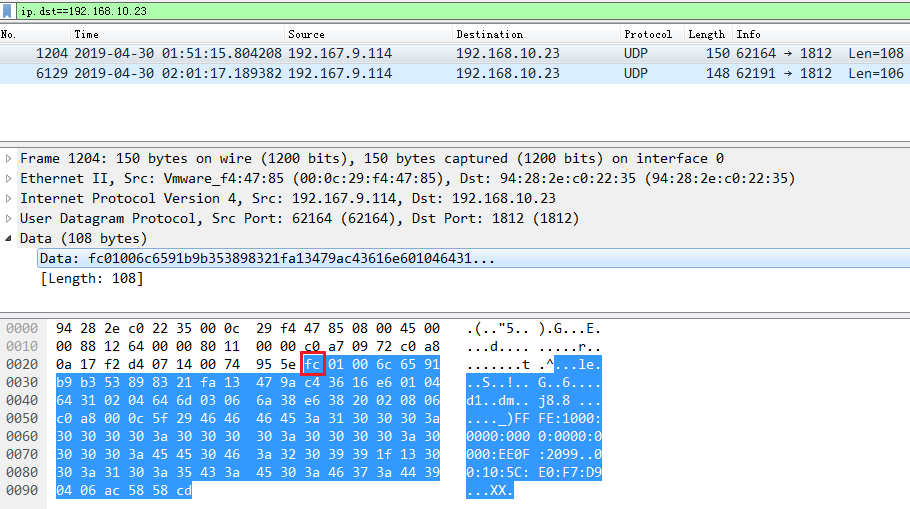
Precautions
- The system supports a maximum of 300 user notifications by default. To add more user notifications, contact the administrator to modify the database script. As a best practice to ensure the system performance, make sure the number of user notifications does not exceed 50.
- The system supports only one user notification with the notification type of Custom.
- The Server IP Address of a user notification must be unique among all user notifications.
-
To add a custom notification, UAM provides an API for implementation by the third-party server. The implementation process is:
(1) Implement the sendmessage method defined in the ThirdNotify API.
(2) Open file acmNotifyPluginCfg.xml in a text editor. The file is located at the /uamthirdpartyauth/conf directory in the INC installation path. In the file, replace ThirdNotifyImpl with the full path of the implementation class.
(3) Save the generated JAR package to directory /uamthirdpartyauth/repository of the INC installation path, and then restart the uamThirdAuth process.