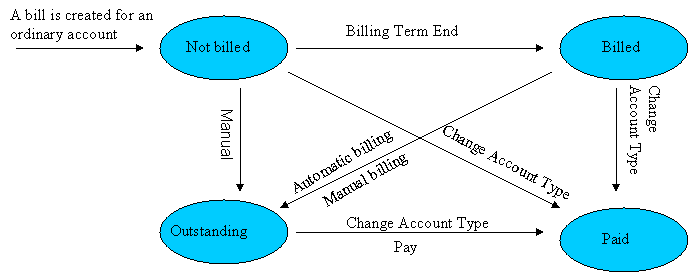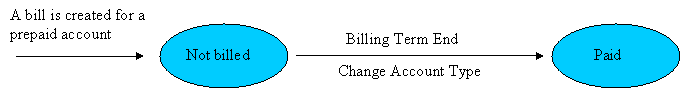Bill Details
This function allows you to query for the details of the bill of each service used by a prepaid or ordinary account user. You can also query for the service usage details according to the bill and export the service usage details for the user to view.
Functions
Parameters
Basic Info
- Account: Account name, which uniquely identifies an account.
- User Name: Access user using the account.
- Service Name: Service selected for the account.
- Start Time: Start time of the billing term for the charging plan that is referenced by the service.
- End Time: End time of the billing term for the charging plan that is referenced by the service.
- Fixed Fee: Minimum fee for the billing term. The value is determined by the charging plan of the service.
- Service Usage: Usage of the service during the billing term. It can be expresses by duration in units of seconds, or by traffic in units of bytes, depending on the charging mode of the charging plan.
- Expense: Expense in the current billing term, which excludes the fixed fee and used bonus.
- Bonus: Rewards earned during the current billing term. The bonus, if any, is used first.
- Used Bonus: Amount of bonus used during the current billing term.
- Created at: Time when the bill is created. After a user applies for a service and gets online for the first time, the first bill is created. Before the bill is billed, all expenses will be added to the bill. After the bill has been billed, the next bill is created when the user gets online again.
- Billed at: Time when the bill is billed automatically or manually. Before a bill is billed, its billing time is the time when the bill is created.
- Billing Type: Two billing types are supported: automatic and manual. You can configure relevant parameters so that the system bills automatically, or bill for a user manually when required to make the bill of the user transition to Outstanding state.
- Bill Status: A bill may be in one of these four states: Outstanding, Billed, Not billed, and Paid. Different services may be assigned different billing terms, while the system has a global billing term. For services with no billing terms, the global billing term applies.
- For an ordinary account, the status of the bill will change from Not billed to Billed when the current billing term ends. After billing, the bill will be in Outstanding state. The charges in a bill in outstanding state is added to the payment due for the billing term. After payment, the bill will transition to Paid state, as shown in the following figure:
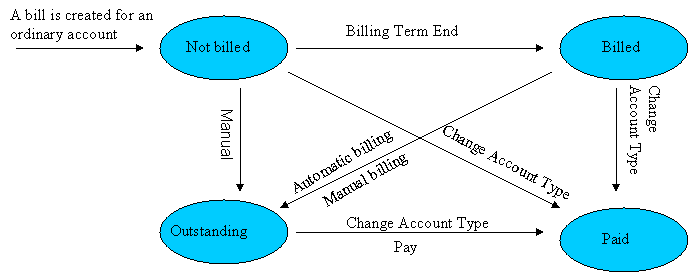
- For a prepaid account, the bill status can only be Not billed and Paid. When the billing term ends, the status of the bill changes directly from Not billed to Paid, As shown in the following figure:
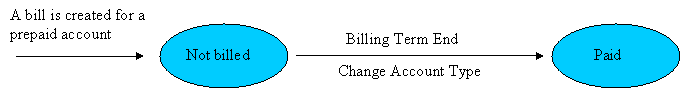
Details
- Time Range: Period between the start time and end time specified in the Basic Info area.
- Charged on: Time when the fixed fee is deducted from the balance. It is time when the bill is created. This parameter is present only when the fixed fee is greater than 0.
- Service Usage: Refer to Service Usage in the Basic Info area.
- Expense: Refer to Expense in the Basic Info area.
Access Details
- Start Time: Time when the user gets online, with a precision of one second.
- End Time: Time when the user goes offline, with a precision of one second.
- Duration: Online time, the difference between the end time and start time, in seconds.
- Incoming Bytes: Number of bytes downloaded by the user during the access.
- Outgoing Bytes: Number of bytes uploaded by the user during the access.
- Total (bytes): Number of uploaded bytes downloaded bytes during the access.
- Expense: Expense incurred by the access.
- Bonus: Rewards for the access.
- Used Bonus: Bonus used for the access.
- Session ID: ID for identifying the access uniquely.