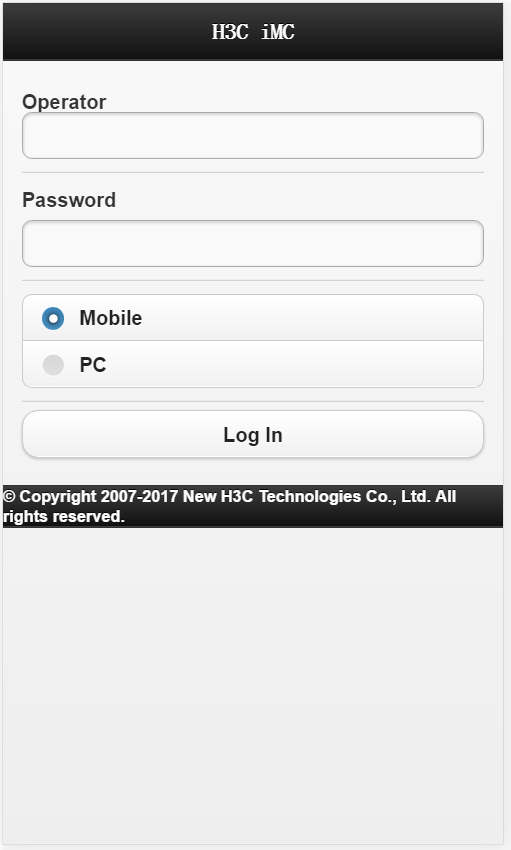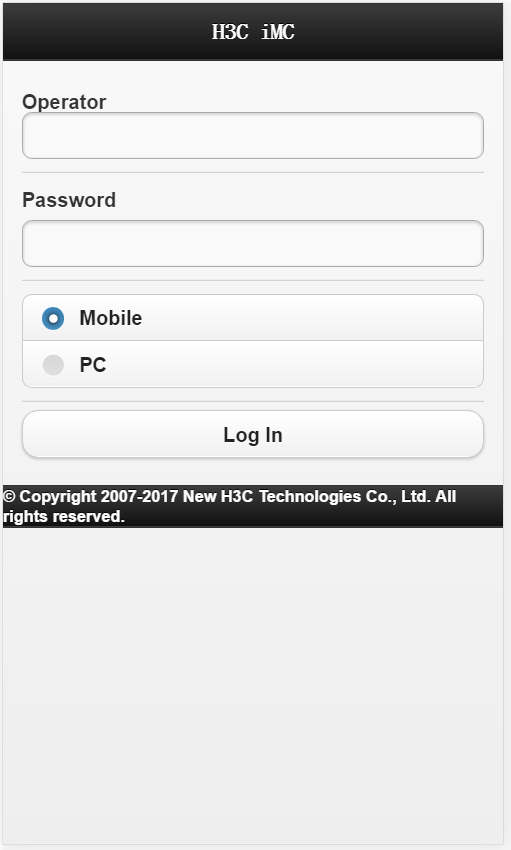Mobile Version
The professional edition of the system provides a mobile version that is optimized for mobile phones. The version includes only basic network monitoring and management functions.
Access the system from Mobile Phones
Prerequisites
- A Web browser has been installed on the mobile phone.
- Make sure the mobile phone communicates with the system correctly.
Login
- Open the browser on the mobile phone and enter the system URL. The login page is as follows:
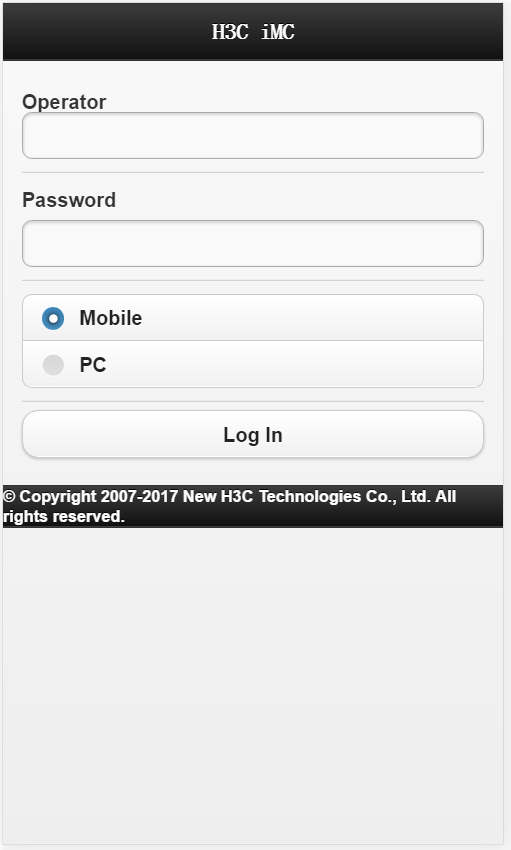
- Enter the operator name and password in the Operator and Password fields, respectively. Make sure the operator has been added to the system and the Mobile Client Access option is selected for the operator group to which the operator belongs.
- Make sure the Mobile option is selected.
- Touch Login.
Functions
The mobile version of the system provides the following functions:
- Viewing information about faulty devices and interfaces and querying devices.
- Viewing the most recent alarms.
- Real-time notifications for specified alarms.
- TraceRoute.
- Viewing custom and device views.
Precautions
- To view the full version of the system, select the PC option on the system login page.