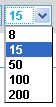Page display style controls the number of items to be displayed on a page. For example, setting the items to be displayed per page to 15 on the Device List — All page results in up to 15 devices displayed on the current page. If there are totally more than 15 devices, they are displayed on different pages. An example is as follows: