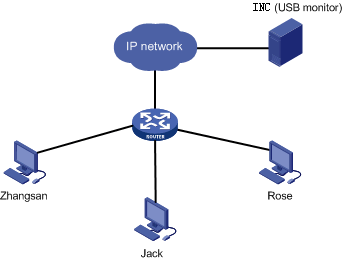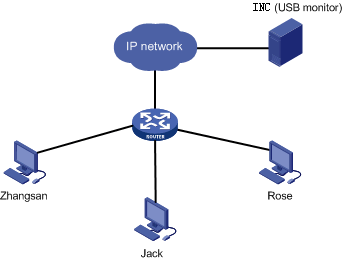Monitor How USB Ports of Computers Are Used
Scenario Description
Company A uses INC to manage its intranet and computers. To enhance the management over operations through US ports, USB monitoring is configured in the DAM. The USB monitoring can detects how the USB ports are used, including plugging and unplugging USB devices, data transfer through USB ports. These events are logged in the system as USB logs, which help administrators to check if there are any violations.
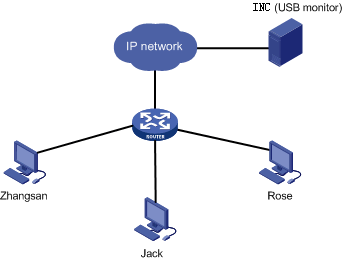
Network diagram of partial assets
Scenario Analysis
In INC DAM, perform the following steps for USB monitoring:
- Install the INC UAM and EAD components. Apply for an account and services for each employee.
- Add the company A's assets to the DAM system.
- Enable USB monitoring in DAM. After that, the USB port usage of a logged-in account is recorded in the USB logs.
- Administrators can audit analyze the USB logs periodically.
Operation Procedure
- Log in to INC, select the User tab, and then in the navigation tree click Access Service > Service Configuration Management to enter the Service Configuration Management page.
- Click Add. On the new page, configure a new service named usbmonitor.
- Select the User tab, and then in the navigation tree click Add User to enter the Add User page.
- Add a user named Jack, and select the service usbmonitor for the access service in the access configuration information area. Specify Jack_USB as the account name.
- Select the User tab, and in the navigation tree of Desktop Asset Manager, select All Assets.
- Click Batch Import. Select a file, set the columns for each item in the file and click OK.
- Select the User tab, and then in the navigation tree of Desktop Asset Manager, select Service Parameters.
- Enable the monitor USB storage devices and set 30 days for USB log life.
- After Jack accesses the network using the account Jack_USB, a dialog box pops up asking for asset number. The user Jack enters the information as required and confirms the settings.
- Suppose later Jack connects a portable device to the PC through the USB port, and copies files through the USB connection.
- Log in to INC, select the User tab, and in the navigation tree of Desktop Asset Manager, click USB Monitor. You can query for the USB logs of the user Jack_USB.
Related Topics