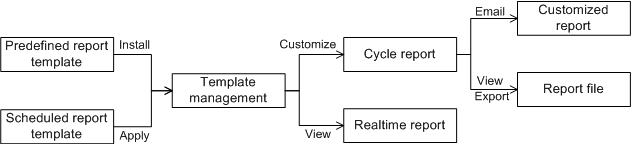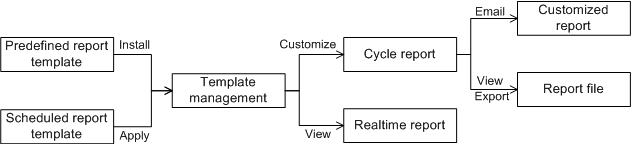Quick Start
As a report Management of the system, the report management system provides flexible and abundant management methods of reports of other services.
The quick start helps beginners understand basic usage of this system quickly.
Flow Chart
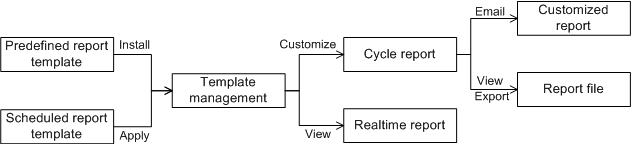
Function descriptions:
- Predefined report template: Basic report templates that are predefined and added along with installation of the system service components.
- Characteristic Report Template: You can define a report template using the iAR and apply it to the system through Add Report Template.
- Template management: Displays report templates currently available for users, including both predefined and scheduled templates.
- Scheduled report Management: You can configure report templates to generate reports periodically by collecting report statistics within a certain period. For example, you can define daily, weekly, monthly, quarterly, half-yearly, or yearly reports.
- Realtime report: You can view realtime reports on web pages to get concerned data.
- Receive in email: You can choose to receive periodic reports in email after they are generated. This function allows you to view periodic reports without logging into the report management system.
- Report file: Files periodically generated along with a scheduled report. You can directly view a report file or download and save it.