This function allows you to add and modify LDAP servers in INC, that is, to add and modify associations with LDAP servers. If the user group synchronization type for an added LDAP server is Synchronize by OU or Synchronize by OU Property, user groups are synchronized immediately after the server is added.
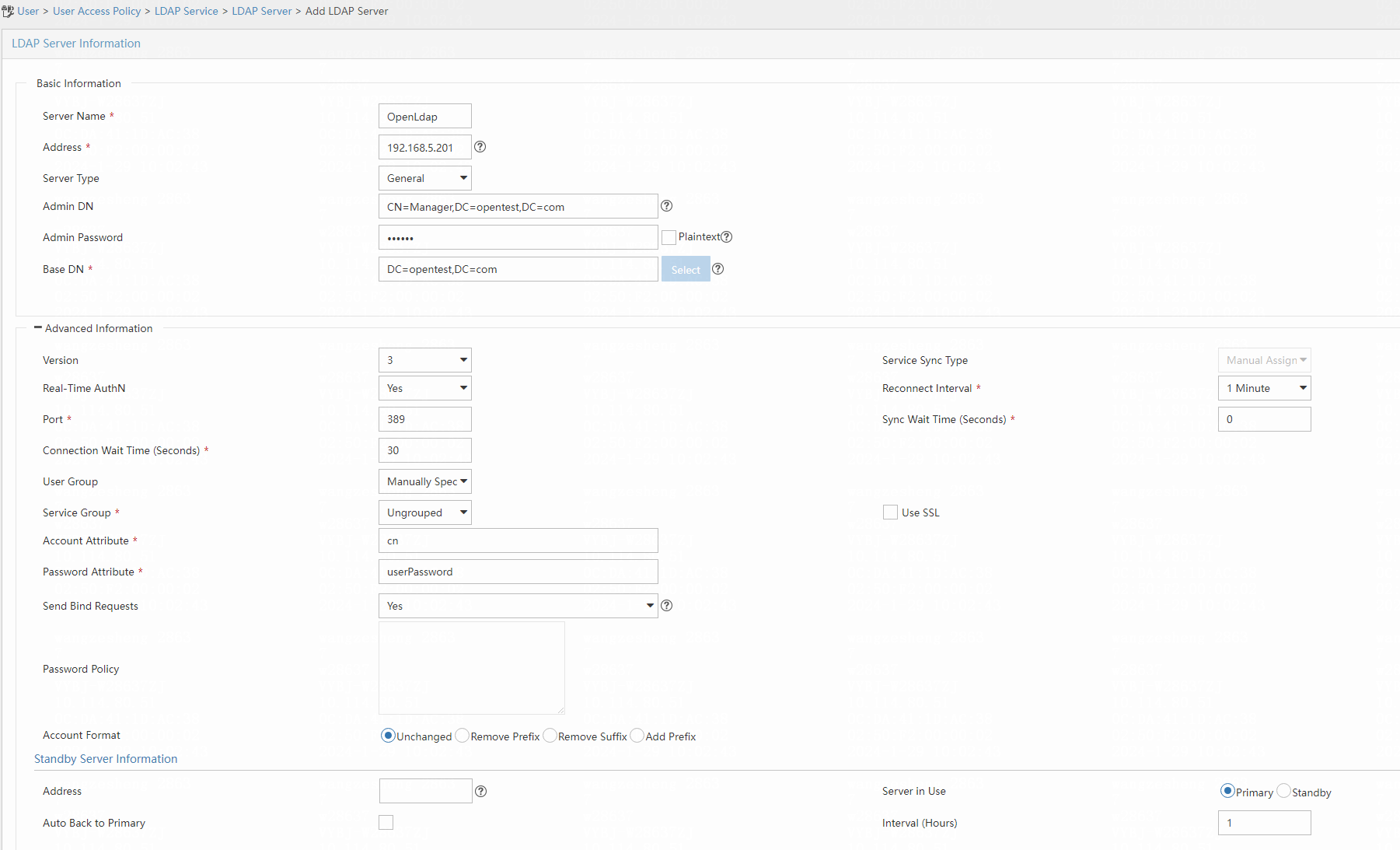
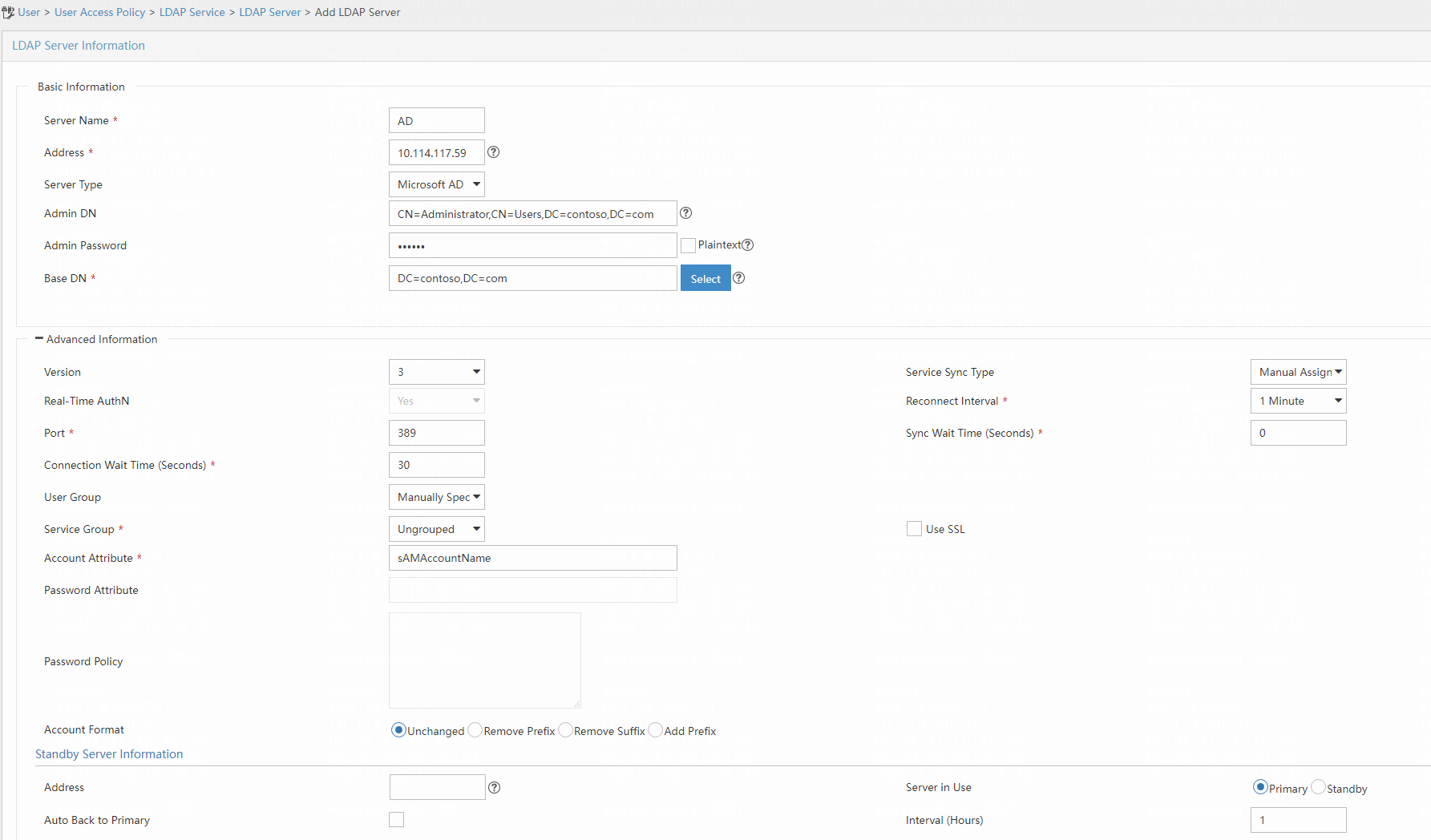
A: For successful data synchronization from the LDAP server to EIA, make sure the following parameters are correctly configured: LDAP server version, IP address, port number, admin DN, and admin password. A typical failure reason is the incorrect setting of the admin DN. The format of the admin DN must be in accordance with the LDAP server setting. To obtain the LDAP server setting information, contact the LDAP server administrator.
A: To resolve the problem:1.Verify that the LDAP server and EIA can correctly communicate with each other.2.Verify that the filtering parameters for user export are correctly set.
A: User data synchronization from the LDAP server to EIA improves authentication efficiency. If a user is removed from the LDAP server, the user is marked as nonexistent in EIA after synchronization. When this user initiates authentication, an error is returned.
A: When you enable real-time authentication, EIA forwards user authentication requests to the LDAP server. EIA periodically synchronizes user information from the LDAP server. When an LDAP user changes the user password, the new password might not be promptly synchronized to EIA and the user will fail authentication. If you enable real-time authentication, the user is authenticated on the LDAP server and can access the network in a timely manner.
A: In the current software version, EIA supports Sun ONE 5.2, Netscape 6.0, Microsoft Active Directory 5.0, Novell eDirectory 8.5.1, and OpenLDAP servers. All these servers (except for Microsoft Active Directory, which does not have the user password query interface) support synchronizing passwords to EIA.
A: By default, the LDAP server supports synchronizing up to 10000 users at one time. If this message is displayed, you must manually modify the setting on the LDAP server.